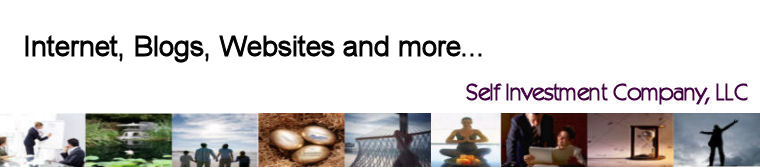1. a useful and desirable thing or quality
2. a single item of ownership having exchange value.
Your domain name is an asset. Your domain name represents your business name (in many cases), links to your website, your company products and services, and/or your online store.
Who owns your asset?
You should.
So many people delegate the responsibility of designing and publishing their website to a web designer or web design company. For many reasons, some people and companies also delegate the full responsibility of their domain (asset) and their hosting account to their web designer. Some business people do this because they don't understand, don't want to be bothered with the details, or don't know what the risks are.
When delegating the control of your domain (your asset), you may want to consider the benefits of delegating vs the benefits of your maintaining ownership control.
This person has sole access to the account where the domain name was purchased. Many web designer have a reseller account with domain registrars (ie, GoDaddy, Network Solutions etc.) and they purchase your domain for you, but keep it in their account base. They maintain full control and have the only password access to the account. Any changes are in the total control of this web designer.
This may sound good from a delegation viewpoint, however, consider this:
(1) If your web designer is a sole proprietor, and something happens to them (accident, illness, death), how will you obtain access to your asset? If they have maintained full control, you may wait months or years, or never obtain the access information. If your web designer is a member of a company, hopefully the company will have this information for you.
One company experienced this problem. They had been working with the same person for years who took care of anything internet for them. Unfortunately this person was the victim of a car accident which then left all of his clients without any access to their web accounts. We were able to work with this company and the registrar of their domain name to prove their actual ownership. Even so, it took legal assistance and months to finally gain access and ownership to the domain
account and we had to rebuild their entire website. Another customer was not as lucky and had to purchase another domain name and wait out the expiration of their company domain name.
(2) If you want for any reason, to change your services to another web designer/company, you will have to request access to your asset.
Unfortunate real life examples:
(a) One company was experiencing dissatisfaction with their web designer and wanted to make a change. When they asked for access to their domain account, they were suddenly presented with a $1000 bill for unpaid services. The invoice was no more specific that that. No amount of communication would clear up what unpaid services related to this $1000. Only after paying the $1000 did they receive a transfer of ownership of their domain name to them and received the password.
The problem, however wasn’t over when, once they accepted ownership of their domain the web designer took down their website from the internet. The web designer gave an excuse why she couldn’t transfer the hosting account to them and it was weeks before they received any web files from this web designer. Fortunately for this company, we were able to capture and download many of their web pages and files prior to the crash of their site. This way they had a representation of their website within days while their full site was being fully rebuilt. This method is not always possible. Some web designers prevent web pages from being captured, or the source file being read.
Recently I gave a presentation to a business group, and heard even more stories like these. I also heard how many of the successful business owners had no idea how little control they actually had over their asset or their web presence.
There are honest web designers who maintain control of their clients assets and they have long term mutually beneficial relationships. There are other web designers who maintain their clients by holding them hostage through the control of their assets.
And there are web designers who work with their clients and the client maintains control and grants them technical access to do all that is needed. In our experience, it is this type of designer who works on a customer satisfaction platform.
If you aren’t sure who is listed as the ownership of your domain account, you can check at www.whois.net
You will see something similar to this: