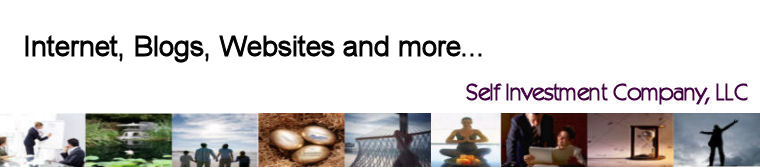Yesterday a number of people found malicious and offensive posts on their profiles and pages. Unfortunately these posts were not from the persons indicated. Some form of hacking had taken place.
An excellent article was written in March on PCMag.com on two apps that can scan and protect your Facebook account.
One app, Norton Safe Web for Facebook is bundled with the Norton products, but anybody can use it for free. It scans your Facebook page's links and reports any bad ones.
If you're concerned about dangerous links (and you should be), there is also another app recommended and more info in this article at PCMAG.com .
Happy and safe networking
Thursday, May 12, 2011
Wednesday, March 2, 2011
More concerns about Facebook security with address and phone number sharing
Despite congressional criticism, Facebook is planning to resume the aborted rollout of a feature that allowed the optional sharing of addresses and mobile phone numbers.
You can read their letter to congress here.
After their initial announcement, Facebook temporarily delayed the update, however it now appears that they will go forward with their original plans.
Are you aware how this effects your privacy? especially on specific Facebook apps? Are you concerned or does it even matter?
Comment here or click the Facebook link below to comment on Facebook.
Happy, safe networking.
You can read their letter to congress here.
After their initial announcement, Facebook temporarily delayed the update, however it now appears that they will go forward with their original plans.
Are you aware how this effects your privacy? especially on specific Facebook apps? Are you concerned or does it even matter?
Comment here or click the Facebook link below to comment on Facebook.
Happy, safe networking.
Friday, February 25, 2011
Facebook HTTPS:// How secure are you?
After Facebook announced its HTTPS browsing security, many people went about their day posting comments, playing games and using other applications, all the time thinking that all their activity and comments were hidden from anyone except the chosen few. Not true.
Facebook comments are still visible in many search results, as are “likes, and “places” and many Facebook app activities.
Facebook uses HTTPS whenever your password is sent to them, and according to Facebook’s announcement: “Starting today [January 26, 2011] we'll provide you with the ability to experience Facebook entirely over HTTPS. You should consider enabling this option if you frequently use Facebook from public Internet access points found at coffee shops, airports, libraries or schools.”
The word “entirely” can be confusing to many folks. The HTTPS is not turned on by default therefore you must manually activate it from your “Account Settings” page on Facebook.
The “entirely” confusion relates also to Facebook Apps which are not included in the HTTPS (in my experience so far). If you visit a non secure app in Facebook, and want to return to HTTPS, you should re-check your account settings to see if it unchecked itself.
While on Facebook, look at your URL address; if you see http: instead of https: then you don't have a secure session and you can potentially be hacked if you are using a public computer or a wi fi connection in a public place.
Go to Account|Account Settings|Account Security. FB defaults to the non-secure setting.
Click Change.
Check the first box for HTTPS and the second box if you want to be notified whenever someone from a mobile device or new computer accesses your account. (This also means you at a new computer or your phone, etc)
and then click Save.
Remember,:
...If you visit a non secure app in Facebook, and want to return to HTTPS, you should re-check your account settings to see if it unchecked itself.
... and most important: what you post on Facebook, whether your page or a friends is public, and in many way can be returned in search results or other tools.
.
To stay abreast of trends and technology advancements, Sumner Davenport continues to participate regularly in developer forums and expands her knowledge through training courses sponsored by large internet marketing companies, developer forums and the internet search giants, as well as industry related events in her clients' areas of practice. By consistently monitoring trends, events and news, Sumner is better able to assist them in selecting the best venues for marketing their firms.
Follow Sumner on Twitter
Follow Sumner on Facebook
Follow Sumner on Linked In
Facebook comments are still visible in many search results, as are “likes, and “places” and many Facebook app activities.
Facebook uses HTTPS whenever your password is sent to them, and according to Facebook’s announcement: “Starting today [January 26, 2011] we'll provide you with the ability to experience Facebook entirely over HTTPS. You should consider enabling this option if you frequently use Facebook from public Internet access points found at coffee shops, airports, libraries or schools.”
The word “entirely” can be confusing to many folks. The HTTPS is not turned on by default therefore you must manually activate it from your “Account Settings” page on Facebook.
The “entirely” confusion relates also to Facebook Apps which are not included in the HTTPS (in my experience so far). If you visit a non secure app in Facebook, and want to return to HTTPS, you should re-check your account settings to see if it unchecked itself.
While on Facebook, look at your URL address; if you see http: instead of https: then you don't have a secure session and you can potentially be hacked if you are using a public computer or a wi fi connection in a public place.
https:// ( HyperText Transfer Protocol with Secure Sockets Layer.) The data transferred is encrypted so that it cannot be read by anyone except the recipient. Https:// is used by website that are collecting sensitive customer data such as banks, financial groups and most online stores, and, you may have noticed a small “lock” icon appear in your address bar on these websites.
Go to Account|Account Settings|Account Security. FB defaults to the non-secure setting.
Click Change.
Check the first box for HTTPS and the second box if you want to be notified whenever someone from a mobile device or new computer accesses your account. (This also means you at a new computer or your phone, etc)
and then click Save.
Remember,:
...If you visit a non secure app in Facebook, and want to return to HTTPS, you should re-check your account settings to see if it unchecked itself.
... and most important: what you post on Facebook, whether your page or a friends is public, and in many way can be returned in search results or other tools.
.
To stay abreast of trends and technology advancements, Sumner Davenport continues to participate regularly in developer forums and expands her knowledge through training courses sponsored by large internet marketing companies, developer forums and the internet search giants, as well as industry related events in her clients' areas of practice. By consistently monitoring trends, events and news, Sumner is better able to assist them in selecting the best venues for marketing their firms.
Follow Sumner on Twitter
Follow Sumner on Facebook
Follow Sumner on Linked In
Monday, January 17, 2011
No opt-out from your address & phone number being given to Facebook apps
Your friend just suggested that you join them in a new game or accept a hug, a card, a link to your photos and activity or some other Facebook app. It may look like harmless fun, but is it worth it?
Last Friday, Facebook rolled out new permissions that give applications access to individuals’ addresses and phone numbers. In a Facebook developer blog post, they announced that it is adding it to the company's "User Graph object," or the permissions required to install an app.
Surprisingly many people still give out their home addresses and phone numbers on their profiles. This makes sense for businesses who want their location known, but for individuals who are constantly finding their privacy invaded, placing your home address on any social network can be too much exposure.
When you agree to an app, a window pops up where you must click to allow it access to your profile, so you can use the app. Now these apps get more personal info about you than ever before.
Come apps require access to your friends information, through your profile and others access your data whether you re online or not.
It is important to review the terms and privacy policy of the app before clicking approve. Check to see if this app will openly share your information with their affiliates or 3rd party suppliers.
Facebook can be a platform to boost your business connections, or a place where you chat with your friends. In either case you should select the apps you agree to with case and make sure your privacy settings are current.
If your spam has increased in your inbox, you may want to check your apps and your privacy settings.
Happy networking...
Last Friday, Facebook rolled out new permissions that give applications access to individuals’ addresses and phone numbers. In a Facebook developer blog post, they announced that it is adding it to the company's "User Graph object," or the permissions required to install an app.
Surprisingly many people still give out their home addresses and phone numbers on their profiles. This makes sense for businesses who want their location known, but for individuals who are constantly finding their privacy invaded, placing your home address on any social network can be too much exposure.
When you agree to an app, a window pops up where you must click to allow it access to your profile, so you can use the app. Now these apps get more personal info about you than ever before.
Come apps require access to your friends information, through your profile and others access your data whether you re online or not.
It is important to review the terms and privacy policy of the app before clicking approve. Check to see if this app will openly share your information with their affiliates or 3rd party suppliers.
Facebook can be a platform to boost your business connections, or a place where you chat with your friends. In either case you should select the apps you agree to with case and make sure your privacy settings are current.
If your spam has increased in your inbox, you may want to check your apps and your privacy settings.
Happy networking...
Monday, January 3, 2011
Facebook crowned as the top-visited site in 2010
According to a report from Internet analytics company Experian Hitwise, Facebook accounted for 8.93% of all U.S. visits between January and November 2010. Google.com ranked second with 7.19% of visits, followed by Yahoo! Mail with 3.52%, Yahoo! with 3.30%, and Google-owned YouTube with 2.65%.
The Experian analysis found that the most frequently searched term this year was "facebook."
"Facebook" was the top-searched term overall for the second straight year, followed by "Facebook login" and "YouTube," says Experian.
What does this mean to your 2011 marketing plan? In today’s competitive market, marketers who maximize the free and customizable Facebook platform may find staying connected with their customers and gaining referrals surpasses their paid marketing channels.
Wednesday, December 29, 2010
Your behavior may be considered as SPAM on Facebook
We have all heard that Facebook hates spam, and you can lose your Facebook account if your behavior appears to resemble spamming.
Spam is defined by many as sending unwanted emails, however, did you know that Facebook spamming also includes trying to "friend" people you don't really know and includes messages you send on Facebook? Many people commit two Facebook crimes that are not are not listed specifically in the Terms section, however, you will find the results of these behaviors can cost you the loss of your account.
1. Friending everyone. Many people rush to gather thousands of friends and fans just so they appear very popular and have a larger audience to attempt to sell to. Facebook strives to control spamming non friends. If you attempt to add someone as a friend, the popup will advise you "(this person) will have to confirm your request. Please only send this request if you know him personally." or a newer version " If you send a request to a stranger, it will be considered spam and your friend requests will be blocked temporarily. Please only send this request if you know this person" When this person receives your request, they can accept it or alert Facebook that they do not know you. It only takes a few of these alerts and your account can suddenly disappear with no warning.
2. Send bulk messages through Facebook. Have you noticed that when you "like" certain pages, or new friends, you suddenly start receiving constant messages? It is a costly mistake to send all of your fans/friends regular emails soliciting your services/products without any personal interaction. If your followers are truly people you know and have done business with, they most likely will see no problem with receiving your constant messages; however, if you are constantly sending your sales messages to people who simply "liked" your page and you really don't know them or interact with them, you could be reported as "spamming".
The key to success with social networking, is the social part. Communicate, interact, solve problems, make referrals and ask questions - be the friend or fan someone wants to do business with.
Spam is defined by many as sending unwanted emails, however, did you know that Facebook spamming also includes trying to "friend" people you don't really know and includes messages you send on Facebook? Many people commit two Facebook crimes that are not are not listed specifically in the Terms section, however, you will find the results of these behaviors can cost you the loss of your account.
1. Friending everyone. Many people rush to gather thousands of friends and fans just so they appear very popular and have a larger audience to attempt to sell to. Facebook strives to control spamming non friends. If you attempt to add someone as a friend, the popup will advise you "(this person) will have to confirm your request. Please only send this request if you know him personally." or a newer version " If you send a request to a stranger, it will be considered spam and your friend requests will be blocked temporarily. Please only send this request if you know this person" When this person receives your request, they can accept it or alert Facebook that they do not know you. It only takes a few of these alerts and your account can suddenly disappear with no warning.
2. Send bulk messages through Facebook. Have you noticed that when you "like" certain pages, or new friends, you suddenly start receiving constant messages? It is a costly mistake to send all of your fans/friends regular emails soliciting your services/products without any personal interaction. If your followers are truly people you know and have done business with, they most likely will see no problem with receiving your constant messages; however, if you are constantly sending your sales messages to people who simply "liked" your page and you really don't know them or interact with them, you could be reported as "spamming".
The key to success with social networking, is the social part. Communicate, interact, solve problems, make referrals and ask questions - be the friend or fan someone wants to do business with.
Monday, November 15, 2010
Google New Preview and Star Features
 Two new Google features are striking a high note with some people and hitting a bad nerve with others.
Two new Google features are striking a high note with some people and hitting a bad nerve with others.THE PREVIEW FEATURE: 

On the plus side:

+ Searchers can see a thumbnail of your landing page by simply clicking the magnifying glass next to the search result. If you have multiple pages in the results, the searcher can get a visual idea of which page they want to visit. This may motivate faster decisions in result selection.
+ The thumbnail image may be the deciding factor to the searcher. Visually appealing pages may see an increase in page rank, regardless of SEO efforts. (note: previously used SEO techniques required re-vamping when Google introduced instant search anyway.)
On the minus side:
- If you recently changed, or regularly change your page content, the thumbnail may not match your actual page.
- If you recently changed, or regularly change your page content, the thumbnail may not match your actual page.
- Some CAPTCHA gateway pages may not be protected, and still show up in Google's thumbnail.
- Adult content only sites may also produce thumbnails, requiring adjustments in parental controls
Some searchers will spend extra time looking at all the previews without having to leave the search page, others will find the thumbnail saves them time.
THE STAR: 

You will also notice the star next to the magnifying glass.
On the plus side:
+ Click this star and the next time you perform this same search, your starred web sites will show up at the top - above the ads and above the organic results.

On the minus side:
- Web designers and marketers will have to be more creative on how to keep their websites ranked at the top of the page results.
- Web designers and marketers will have to be more creative on how to keep their websites ranked at the top of the page results.
Have you checked your results to see your your websites show up?
With every change in search algorithms (Google, Bing, etc) new efforts need to be made to keep your website fresh, interesting and findable. The longer your website sits without change, the easier it will be for your competition to rise above you on the page.
Wishing you awesome and continued success.
Subscribe to:
Posts (Atom)